Today's topic is: HTML
HTML, also known as HyperText Mark-up Language, is one of the languages used to tell a browser how to organize the layout and what information to display on a webpage. If this code is not written correctly, the webpage will appear wrong or will not appear at all. A browser is a program that allows people to view and
explore information on the web. It gets the information in the form of a webpage (it organizes the HTML code) from a web server, then displays it on a user's computer. WWW, or World Wide Web, refers to all the web pages that are stored on computers on the Internet around the world. The Internet is a worldwide connection of billions of computers that send information using a standard Internet protocol or IP. The IP address used to identify each individual computer allows those machines to access the information stored on other computers around the world. All web pages have a URL, or Uniform Resource Locator. This is the web address given to a
particular page on the Internet. All URLs begin with http://. HTTP stands for HyperText Transfer Protocol, an international set of standards that allow computer users to access a webpage on the Internet or World Wide Web. The http:// command tells the browser that the document found at this address is Internet-compatible. HTTP is the standard protocol used to transmit web pages on the Internet.
Now that we have some background information, let's focus on HTML. There are many instructions that make up the HTML code language. All these instructions are put under tags ("<" and ">"). The main tags are the "<html>" tag, "<head>" tag, "<body>" tag, and "<address>" tag. All tags end with a slash (for e.x, "</html>", "</head>", "</body>", and "</address>". "<br/>" stands for space. An important information to keep in mind is that the tag opened fist is the last to be closed.
- The <html> tag tells the browser the the code is HTML code. All other tags are placed between the <html> and </html> tags.
- The information under the <head> tags are not seen by the viewers of your site; this information is only used by internet spiders (information collectors) to know more about your site. Tags under between the <head> tag and </head> tag include meta tags and title tag.
- The information under the <body> tags are the most. This is the main information viewers to your site will see. Tags include hexadecimals (color codes), lines, headings, paragraphs, tables, images, lists, and links, and forms.
- Lines start with the <hr> tags and can be customized using size, width, color, and align. FOR E.X: <hr size="5" width="500" color="black" align="center" />
- Headings range from <h1></h1> to <h6></h6>, with <h1> being the largest and <h6> being the smallest. Paragraph, or <p></p> are used for normal text. Headings and paragraphs can be customized using the align, color, font, bold, underline, and italics tags.
- Tables start and end with the <table></table> code. <tr> stands for the start of a row, under which <th> stands for heading within a table and <td> stands for normal text within a table. <table> can be customized with border, border color, cellspacing, cellpadding, width, and background color. <tr> can be customized with background color, vertical align and align. <td> can be customized with align, color, font, bold, underline, and italics tags.
- Images start with <img src> and include alt (text alternative). It can be customized using align, width, and height. FOR E.X: <img src="cupcake2.jpg" alt="cupcake" align="left" width="500" height="700">
- Lists are of 3 types in HTML code: Unordered (bulleted), ordered (numbered or lettered), and definitions list. Unordered lists start with <ul> and every item under it starts with the <li> tag. Ordered lists start with <ol> and every item under it starts with <li>. Definition lists start with <dl>, with the term under <dt> and the definition under <dd>.
- Links start with <a href>. Before ending this tag, you put the text or image you to link to. FOR E.X: <a href="http://www.google.com">Search more with Google </a>
- The type of form you want to make depends on you. Using HTML, you can create many different ways for people to answer questions. Forms always start with the <form method="post" action="mailto:emailadress" enctype="text/plain"> tag and end with the </form> tag. In these tags you put different answer methods. For short answer, use the <input type="text" name="name of question" size="e.x:35">. tag For long answers, use the <textarea name="name of question" rows="e.x:8" cols="e.x:35"></textarea> tag. For single choice selections, use the <input type="radio" name="name of category" value="option name"> tag then put the option. For checkbox selection, use the <input type="checkbox" name="name of category" value="option name"> tag then put the option. And finally for drop-down box selection, use the <select name="name of category" size="1"> tag, then put <option> before every option.
4. Address is basically the footer. Here you put information like contact info, name of author, and date published. FOR E.X:
<p> And so that's it for the basics of HTML! In my opinion, HTML is a great way to create a website. It is easy and gets the job done at the same time. Which language of coding do you prefer the most? Let us know in the comments! </p> 😉
ASM2O Slides: Unit 5
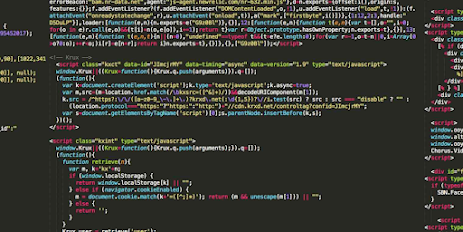



You gave a nice description for Html coding. You even did points and steps to start a website. You seem pretty dedicated for your work. This post was pretty informative.
ReplyDeleteVery Informative post on Html Coding! Great Job!
ReplyDeleteVery well organized MashAllah
ReplyDeleteThis was very well presented MashAllah! I also like how you explained the HTML coding language in depth and detail. :)
ReplyDelete